/ Last updated : 2017年5月23日
ppp0879
Reply To: sakura VPS上无法正常申请SSl证书以及使用WordPress。
TOP › Forums › 使い方全般(Fixing KUSANAGI) › sakura VPS上无法正常申请SSl证书以及使用WordPress。 › Reply To: sakura VPS上无法正常申请SSl证书以及使用WordPress。
2017年5月23日 at 08:37
#205
关于WordPress,在我移除 /etc/nginx/conf.d 目录下的 _ssl.conf 和 _http.conf 文件后,似乎开始正常工作了。
但是我仍然无法获得ssl证书
[root@kusanagi71 ~]# kusanagi ssl --email xxxxx@gmail.com cx_html
Saving debug log to /var/log/letsencrypt/letsencrypt.log
Obtaining a new certificate
Performing the following challenges:
http-01 challenge for www.xx.me
http-01 challenge for xx.me
Using the webroot path /home/kusanagi/cx_html/DocumentRoot for all unmatched dom ains.
Waiting for verification...
Cleaning up challenges
Failed authorization procedure. www.xx.me (http-01): urn:acme:error:connection :: The server could not connect to the client to verify the domain :: Could not connect to 153.126.131.7, 24q.me (http-01): urn:acme:error:connection :: The ser ver could not connect to the client to verify the domain :: Could not connect to 153.126.131.7
IMPORTANT NOTES:
- The following errors were reported by the server:
Domain: www.xx.me
Type: connection
Detail: Could not connect to 153.126.131.x
Domain: xx.me
Type: connection
Detail: Could not connect to 153.126.131.x
To fix these errors, please make sure that your domain name was
entered correctly and the DNS A record(s) for that domain
contain(s) the right IP address. Additionally, please check that
your computer has a publicly routable IP address and that no
firewalls are preventing the server from communicating with the
client. If you're using the webroot plugin, you should also verify
that you are serving files from the webroot path you provided.
Cannot get Let\'s Encrypt SSL Certificate files.
Failed.