Reply To: MariaDBのアップデートができない(10.1→10.5)
TOP › Forums › バグ報告と提案(Requests and Feedback) › MariaDBのアップデートができない(10.1→10.5) › Reply To: MariaDBのアップデートができない(10.1→10.5)
cloudy様
まさかこんなに早くご回答頂けるとは思ってもいませんでした。
ご丁寧にありがとうございます。
> 特にこだわりがないようでしたら、KUSANAGI 8 最新版で初期設定の MariaDB 10.5 をご利用になると良いと思います。
MariaDBに関する追加情報もありがとうございます。こだわりもございませんので、cloudy様からおすすめいただいたように致します。
ーーー
いただいた回答をもとに試してみたのですが、③で同じエラー(MariaDBのパッケージが無い旨)が出てしまいました・・・。
②を実行した後の状況です。
ーーー
yum update --enablerepo=remi,remi-php56
failure: repodata/3a7d188d8582a6f19501beacd187e9bfc571ebb572b74167fd71aed190b9c778-filelists.sqlite.bz2 from mariadb: [Errno 256] No more mirrors to try.
http://yum.mariadb.org/10.1/centos7-amd64/repodata/3a7d188d8582a6f19501beacd187e9bfc571ebb572b74167fd71aed190b9c778-filelists.sqlite.bz2: [Errno 14] HTTP Error 404 - Not Found
yum clean all
yum update -y --disablerepo=mariadb ca-certificates
↑リンク先を参照しつつコマンド実行したため、cloudy様が記載してくださったコマンドとは異なります。間違えてしまいました。
=================================================================================================================================================================================
Package アーキテクチャー バージョン リポジトリー 容量
=================================================================================================================================================================================
更新します:
ca-certificates noarch 2021.2.50-72.el7_9 updates 379 k
トランザクションの要約
=================================================================================================================================================================================
更新 1 パッケージ
総ダウンロード容量: 379 k
Downloading packages:
Delta RPMs disabled because /usr/bin/applydeltarpm not installed.
ca-certificates-2021.2.50-72.el7_9.noarch.rpm | 379 kB 00:00:00
Running transaction check
Running transaction test
Transaction test succeeded
Running transaction
更新します : ca-certificates-2021.2.50-72.el7_9.noarch 1/2
整理中 : ca-certificates-2018.2.22-70.0.el7_5.noarch 2/2
検証中 : ca-certificates-2021.2.50-72.el7_9.noarch 1/2
検証中 : ca-certificates-2018.2.22-70.0.el7_5.noarch 2/2
更新:
ca-certificates.noarch 0:2021.2.50-72.el7_9
完了しました!
コマンドを間違えていたことに気づき、cloudy様が書いてくださっていたコマンドを再度実行
yum clean all
yum update --disablerepo=mariadb
--> 依存性解決を終了しました。
エラー: パッケージ: kusanagi-php7-7.4.30-2.noarch (kusanagi)
要求: libicuio.so.69()(64bit)
エラー: パッケージ: kusanagi-php7-7.4.30-2.noarch (kusanagi)
要求: libonig.so.105()(64bit)
エラー: パッケージ: kusanagi-php8-8.0.20-2.el7.x86_64 (kusanagi)
要求: libicuio.so.69()(64bit)
エラー: パッケージ: kusanagi-nginx-1.21.6-2.noarch (kusanagi)
要求: libgd.so.103()(64bit)
エラー: パッケージ: kusanagi-php7-7.4.30-2.noarch (kusanagi)
要求: libicudata.so.69()(64bit)
エラー: パッケージ: kusanagi-php7-7.4.30-2.noarch (kusanagi)
要求: libgd.so.103()(64bit)
エラー: パッケージ: kusanagi-php7-7.4.30-2.noarch (kusanagi)
要求: libicuuc.so.69()(64bit)
エラー: パッケージ: kusanagi-php8-8.0.20-2.el7.x86_64 (kusanagi)
要求: libicudata.so.69()(64bit)
エラー: パッケージ: kusanagi-php7-7.4.30-2.noarch (kusanagi)
要求: libicui18n.so.69()(64bit)
エラー: パッケージ: kusanagi-php8-8.0.20-2.el7.x86_64 (kusanagi)
要求: libgd.so.103()(64bit)
エラー: パッケージ: kusanagi-php8-8.0.20-2.el7.x86_64 (kusanagi)
要求: libonig.so.105()(64bit)
エラー: パッケージ: kusanagi-php8-8.0.20-2.el7.x86_64 (kusanagi)
要求: libicuuc.so.69()(64bit)
エラー: パッケージ: kusanagi-php8-8.0.20-2.el7.x86_64 (kusanagi)
要求: libicui18n.so.69()(64bit)
問題を回避するために --skip-broken を用いることができます。
これらを試行できます: rpm -Va --nofiles --nodigest
One of the configured repositories failed (MariaDB),
and yum doesn't have enough cached data to continue. At this point the only
safe thing yum can do is fail. There are a few ways to work "fix" this:
1. Contact the upstream for the repository and get them to fix the problem.
2. Reconfigure the baseurl/etc. for the repository, to point to a working
upstream. This is most often useful if you are using a newer
distribution release than is supported by the repository (and the
packages for the previous distribution release still work).
3. Run the command with the repository temporarily disabled
yum --disablerepo=mariadb ...
4. Disable the repository permanently, so yum won't use it by default. Yum
will then just ignore the repository until you permanently enable it
again or use --enablerepo for temporary usage:
yum-config-manager --disable mariadb
or
subscription-manager repos --disable=mariadb
5. Configure the failing repository to be skipped, if it is unavailable.
Note that yum will try to contact the repo. when it runs most commands,
so will have to try and fail each time (and thus. yum will be be much
slower). If it is a very temporary problem though, this is often a nice
compromise:
yum-config-manager --save --setopt=mariadb.skip_if_unavailable=true
failure: repodata/repomd.xml from mariadb: [Errno 256] No more mirrors to try.
http://yum.mariadb.org/10.1/centos7-amd64/repodata/repomd.xml: [Errno 14] HTTP Error 404 - Not Found
大変恐れ入りますが、ご確認いただけますと幸いです。よろしくお願いいたします。