apache(httpd)が起動しない
TOP › Forums › インストール(Installing KUSANAGI) › apache(httpd)が起動しない
apache(httpd)が起動しない
- This topic has 4 replies, 2 voices, and was last updated 7 years, 3 months ago by
hideichi_saito.
Viewing 4 reply threads
-
AuthorPosts
-
-
2018年10月19日 at 09:15 #453
sakura vpsにて新しくlampサーバを立ち上げたところ、apacheが起動しませんでした。
AH00526: Syntax error on line 5 of /etc/httpd/conf.d/ssl.conf:
この辺りに怪しい感じがするんですが、直し方が分かりません。
なにか情報がありましたらよろしくお願い致します。[root@kusanagi71 kusanagi]# kusanagi status Profile: xxxxx FQDN: xxxxx Type: lamp KUSANAGI Version 8.4.1-1 sakura *** (active) php-fpm *** ● php-fpm.service - The PHP FastCGI Process Manager Loaded: loaded (/usr/lib/systemd/system/php-fpm.service; enabled; vendor preset: disabled) Active: active (running) since 木 2018-10-18 19:32:05 JST; 13h ago *** (active) MariaDB *** ● mariadb.service - MariaDB 10.1.36 database server Loaded: loaded (/usr/lib/systemd/system/mariadb.service; enabled; vendor preset: disabled) Active: active (running) since 木 2018-10-18 19:32:06 JST; 13h ago *** ruby *** ruby 2.4.2p198 (2017-09-14 revision 59899) [x86_64-linux] *** add-on *** *** Cache Status *** fcache off *** WAF *** off *** SELinux *** off (permanent) 完了しました。 [root@kusanagi71 kusanagi]# systemctl start httpd.service Job for httpd.service failed because the control process exited with error code. See "systemctl status httpd.service" and "journalctl -xe" for details. [root@kusanagi71 kusanagi]# systemctl status httpd.service ● httpd.service - The Apache HTTP Server Loaded: loaded (/usr/lib/systemd/system/httpd.service; disabled; vendor preset: disabled) Active: failed (Result: exit-code) since 金 2018-10-19 09:06:47 JST; 20s ago Process: 7597 ExecStart=/usr/sbin/apachectl start (code=exited, status=1/FAILURE) 10月 19 09:06:47 kusanagi71 systemd[1]: Starting The Apache HTTP Server... 10月 19 09:06:47 kusanagi71 apachectl[7597]: [Fri Oct 19 09:06:47.871743 2018] [so:warn] [pid 7599] AH01574: mo...pping 10月 19 09:06:47 kusanagi71 apachectl[7597]: AH00526: Syntax error on line 5 of /etc/httpd/conf.d/ssl.conf: 10月 19 09:06:47 kusanagi71 apachectl[7597]: Cannot define multiple Listeners on the same IP:port 10月 19 09:06:47 kusanagi71 systemd[1]: httpd.service: control process exited, code=exited status=1 10月 19 09:06:47 kusanagi71 systemd[1]: Failed to start The Apache HTTP Server. 10月 19 09:06:47 kusanagi71 systemd[1]: Unit httpd.service entered failed state. 10月 19 09:06:47 kusanagi71 systemd[1]: httpd.service failed. Hint: Some lines were ellipsized, use -l to show in full. [root@kusanagi71 kusanagi]# journalctl -xe -- Unit user-1001.slice has finished starting up. -- -- The start-up result is done. 10月 19 09:05:24 kusanagi71 systemd[1]: Starting User Slice of kusanagi. -- Subject: Unit user-1001.slice has begun start-up -- Defined-By: systemd -- Support: http://lists.freedesktop.org/mailman/listinfo/systemd-devel -- -- Unit user-1001.slice has begun starting up. 10月 19 09:05:24 kusanagi71 systemd[1]: Started Session 99 of user kusanagi. -- Subject: Unit session-99.scope has finished start-up -- Defined-By: systemd -- Support: http://lists.freedesktop.org/mailman/listinfo/systemd-devel -- -- Unit session-99.scope has finished starting up. -- -- The start-up result is done. 10月 19 09:05:24 kusanagi71 systemd-logind[482]: New session 99 of user kusanagi. -- Subject: A new session 99 has been created for user kusanagi -- Defined-By: systemd -- Support: http://lists.freedesktop.org/mailman/listinfo/systemd-devel -- Documentation: http://www.freedesktop.org/wiki/Software/systemd/multiseat -- -- A new session with the ID 99 has been created for the user kusanagi. -- -- The leading process of the session is 7430. 10月 19 09:05:24 kusanagi71 systemd[1]: Starting Session 99 of user kusanagi. -- Subject: Unit session-99.scope has begun start-up -- Defined-By: systemd -- Support: http://lists.freedesktop.org/mailman/listinfo/systemd-devel -- -- Unit session-99.scope has begun starting up. 10月 19 09:05:24 kusanagi71 sshd[7430]: pam_unix(sshd:session): session opened for user kusanagi by (uid=0) 10月 19 09:05:24 kusanagi71 dbus[478]: [system] Activating service name='org.freedesktop.problems' (using servicehelper) 10月 19 09:05:24 kusanagi71 dbus[478]: [system] Successfully activated service 'org.freedesktop.problems' 10月 19 09:05:39 kusanagi71 su[7475]: (to root) kusanagi on pts/0 10月 19 09:05:39 kusanagi71 su[7475]: pam_unix(su:session): session opened for user root by kusanagi(uid=1001) 10月 19 09:06:47 kusanagi71 polkitd[494]: Registered Authentication Agent for unix-process:7591:4888819 (system bus name 10月 19 09:06:47 kusanagi71 systemd[1]: Starting The Apache HTTP Server... -- Subject: Unit httpd.service has begun start-up -- Defined-By: systemd -- Support: http://lists.freedesktop.org/mailman/listinfo/systemd-devel -- -- Unit httpd.service has begun starting up. 10月 19 09:06:47 kusanagi71 apachectl[7597]: [Fri Oct 19 09:06:47.871743 2018] [so:warn] [pid 7599] AH01574: module head 10月 19 09:06:47 kusanagi71 apachectl[7597]: AH00526: Syntax error on line 5 of /etc/httpd/conf.d/ssl.conf: 10月 19 09:06:47 kusanagi71 apachectl[7597]: Cannot define multiple Listeners on the same IP:port 10月 19 09:06:47 kusanagi71 systemd[1]: httpd.service: control process exited, code=exited status=1 10月 19 09:06:47 kusanagi71 systemd[1]: Failed to start The Apache HTTP Server. -- Subject: Unit httpd.service has failed -- Defined-By: systemd -- Support: http://lists.freedesktop.org/mailman/listinfo/systemd-devel -- -- Unit httpd.service has failed. -- -- The result is failed. 10月 19 09:06:47 kusanagi71 systemd[1]: Unit httpd.service entered failed state. 10月 19 09:06:47 kusanagi71 systemd[1]: httpd.service failed. 10月 19 09:06:47 kusanagi71 polkitd[494]: Unregistered Authentication Agent for unix-process:7591:4888819 (system bus na [root@kusanagi71 kusanagi]# -
2018年10月19日 at 09:32 #454
firewall-cmd --zone=public --add-port=443/tcp
試しにこれをやってみましたが、状況は変わらず、起動しませんでした。
-
2018年10月19日 at 09:44 #455
さらに試しに、
ssl.confの
Listen 443 https
をLoadModule ssl_module modules/mod_ssl.so Listen 443に書き換えて再起動しましたが、状況は変わりませんでした。
-
2018年10月22日 at 16:36 #456
-
2018年10月22日 at 17:09 #457
Tanukiさん
返信有難うございます。
ビンゴでした。
以下のコマンドで動きました。mv /etc/httpd/conf.d/ssl.conf /etc/httpd/conf.d/ssl.conf.bkありがとうございました。
-
-
AuthorPosts
Viewing 4 reply threads
- You must be logged in to reply to this topic.