kusanagi bcache on を行うと「WordPress がインストールされていません。何もしません」と表示される(別件)
TOP › Forums › 使い方全般(Fixing KUSANAGI) › kusanagi bcache on を行うと「WordPress がインストールされていません。何もしません」と表示される(別件)
kusanagi bcache on を行うと「WordPress がインストールされていません。何もしません」と表示される(別件)
- This topic has 5 replies, 3 voices, and was last updated 6 years, 9 months ago by
garyoak.
-
AuthorPosts
-
-
2019年3月24日 at 23:52 #513
失礼いたします。
kusanagi bcache onを実行すると、
「WordPress がインストールされていません。何もしません」
と表示されます。ちなみに wp-config.php は /home/kusanagi/abc/ に移動しました。
関連する status を添付いたします。
もし何かご教示いただけたら幸いです。[root@kusanagi71 ~]# kusanagi status
Profile: abc
FQDN: example.com
Type: WordPress
KUSANAGI Version 8.4.2-1
sakura*** (active) Apache2 ***
● httpd.service - The Apache HTTP Server
Loaded: loaded (/usr/lib/systemd/system/httpd.service; enabled; vendor preset: disabled)
Active: active (running) since Sun 2019-03-24 22:58:48 JST; 3min 1s ago*** (active) php7-fpm ***
● php7-fpm.service - The PHP FastCGI Process Manager
Loaded: loaded (/usr/lib/systemd/system/php7-fpm.service; enabled; vendor preset: disabled)
Active: active (running) since Sun 2019-03-24 23:00:35 JST; 1min 14s ago*** (active) MariaDB ***
● mariadb.service - MariaDB 10.1.38 database server
Loaded: loaded (/usr/lib/systemd/system/mariadb.service; enabled; vendor preset: disabled)
Active: active (running) since Sun 2019-03-24 23:00:34 JST; 1min 15s ago*** ruby ***
ruby 2.4.2p198 (2017-09-14 revision 59899) [x86_64-linux]*** add-on ***
*** Cache Status ***
_http.conf: No such file or directory
fcache off*** WAF ***
off*** SELinux ***
off (permanent)Done.
[root@kusanagi71 ~]# kusanagi bcache on
WordPress isn't installed. Nothing to do.
Done. -
2019年3月26日 at 19:27 #517
strait.gateさん、こんにちは。
ステータスの表示で
*** Cache Status *** _http.conf: No such file or directoryとありますので、Nginxのconfファイルを探せていないようです。
Profile: abcとなっていますので、本来であれば /etc/nginx/conf.d/abc_http.conf を見ているはずですが、表示を編集しているのでなければプロファイルが読み込めていないと思われます。
Nginxのconfファイルを今一度確認してみてはいかがでしょうか。 -
2019年3月26日 at 19:45 #518
しょうくんさん、こんばんは。
ご回答ありがとうございます。こちらはnginxではなくhttpd(Apache)を使っていますので、/etc/nginx/conf.d/abc_http.confは最初のまま一度も触れていませんでした。
念の為abc_http.confの全文を添付いたします。
#=======================================
# example.com
#---------------------------------------server {
listen 80;
server_name example.com http://www.example.com;
access_log /home/kusanagi/abc/log/nginx/access.log main;
error_log /home/kusanagi/abc/log/nginx/error.log warn;# rewrite ^(.*)$ https://example.com$request_uri permanent; # SSL ONLY
# rewrite ^(.*)$ https://www.example.com$request_uri permanent; # SSL ONLY
charset UTF-8;
client_max_body_size 16M;
root /home/kusanagi/abc/DocumentRoot;
index index.php index.html index.htm;location = /50x.html {
return 403;
}rewrite /wp-admin$ $scheme://$host$uri/ permanent;
location / {
try_files $uri $uri/ /index.php?$args;
#include naxsi.d/wordpress/*.conf;
}location = /favicon.ico {
log_not_found off;
access_log off;
}location ~* /\.well-known {
allow all;
}location ~* /\. {
deny all;
}#include templates.d/multisite.conf;
location ~* /(?:uploads|files)/.*\.php$ {
deny all;
}location ~* \.(jpg|jpeg|gif|png|css|js|swf|ico|pdf|svg|eot|ttf|woff)$ {
expires 60d;
access_log off;
}location ~* /wp-login\.php|/wp-admin/((?!(admin-ajax\.php|images/)).)*$ {
satisfy any;
allow 0.0.0.0/0;
allow 127.0.0.1;
deny all;
auth_basic "basic authentication";
auth_basic_user_file "/home/kusanagi/.htpasswd";location ~ [^/]\.php(/|$) {
fastcgi_split_path_info ^(.+?\.php)(/.*)$;
if (!-f $document_root$fastcgi_script_name) {
return 404;
}
fastcgi_pass 127.0.0.1:9000;
fastcgi_index index.php;
fastcgi_param SCRIPT_FILENAME $document_root$fastcgi_script_name;
include fastcgi_params;
fastcgi_buffers 256 128k;
fastcgi_buffer_size 128k;
fastcgi_intercept_errors on;
fastcgi_read_timeout 120s;
#include naxsi.d/wordpress/*.conf;
}
include conf.d/security.conf;
#include naxsi.d/wordpress/*.conf;
}location ~ [^/]\.php(/|$) {
fastcgi_split_path_info ^(.+?\.php)(/.*)$;
if (!-f $document_root$fastcgi_script_name) {
return 404;
}
fastcgi_pass 127.0.0.1:9000;
fastcgi_index index.php;
fastcgi_param SCRIPT_FILENAME $document_root$fastcgi_script_name;
include fastcgi_params;
fastcgi_buffers 256 128k;
fastcgi_buffer_size 128k;
fastcgi_intercept_errors on;
fastcgi_read_timeout 120s;set $do_not_cache 1; ## page cache
set $device "pc";if ($request_method = POST) {
set $do_not_cache 1;
}if ($query_string != "") {
set $do_not_cache 1;
}if ($http_cookie ~* "comment_author|wordpress_[a-f0-9]+|wp-postpass|wordpress_no_cache|wordpress_logged_in") {
set $do_not_cache 1;
}if ($request_uri ~* "(/wp-admin/|/xmlrpc.php|/wp-(app|cron|login|register|mail).php|wp-.*.php|/feed/|index.php|wp-comments-popup.php|wp-links-opml.php|wp-locations.php|sitemap(_index)?.xml|[a-z0-9_-]+-sitemap([0-9]+)?.xml)") {
set $do_not_cache 1;
}if ($http_user_agent ~* " Android |\(iPad|Android; Tablet; .+Firefox") {
set $device "tablet";
}if ($http_user_agent ~* "Android .+ Mobile|\(iPhone|\(iPod|IEMobile|Android; Mobile; .+Firefox|Windows Phone") {
set $device "smart";
}fastcgi_cache wpcache;
fastcgi_cache_key "$device:$request_method:$scheme://$host$request_uri";
fastcgi_cache_valid 200 10m;
fastcgi_no_cache $do_not_cache;
fastcgi_cache_bypass $do_not_cache;add_header X-F-Cache $upstream_cache_status;
add_header X-Signature KUSANAGI;
include conf.d/security.conf;
#include naxsi.d/wordpress/*.conf;
}}
-
2019年3月28日 at 16:24 #520
ああ、Apacheでしたね。
であれば /etc/httpd/conf.d/abc_http.conf の方でしょうか。
いずれにしても該当ファイルを読めていないように思えます。 -
2019年3月28日 at 19:45 #523
確かに、こちらの abc_http.conf については
ServerAliasを追加したいので一度編集しまして、いくつかの別のドメインを追加したが、
ほかの部分は全く触れていないのです。こちらのせいでしょうか。 -
2019年5月28日 at 08:44 #542
I have similar issue:
cache status:
fcache off>sudo kusanagi bcache on
Wordpress isn't installed.
Nothing to do!I do not want to override the bcache system.
How do I install bcache for my kusa?
-
-
AuthorPosts
- You must be logged in to reply to this topic.