KUSANAGI 9 for AWSで検証中です。
一度インストールからWordPress接続までうまくいったのですが、諸事情で削除して
やり直していますが、今回は途中でエラーが出て止まってしまっています。
【事象】
nginx1.25、PHP8.0、mariadb10.6で初期設定後、プロビジョニングにてエラーが発生。
コマンドは、
# kusanagi provision --wp --wplang ja --fqdn test.com --email test@test.co.jp --dbname test --dbuser testuser --dbpass testtesttest.123 test-site
という感じに入れました。
【エラー内容】
Certbot failed to authenticate some domains (authenticator: webroot). The Certificate Authority reported these problems:
Domain: test.com
Type: dns
Detail: no valid A records found for test.com; no valid AAAA records found for test.com
Hint: The Certificate Authority failed to download the temporary challenge files created by Certbot. Ensure that the listed domains serve their content from the provided --webroot-path/-w and that files created there can be downloaded from the internet.
Some challenges have failed.
Ask for help or search for solutions at https://community.letsencrypt.org. See the logfile /var/log/letsencrypt/letsencrypt.log or re-run Certbot with -v for more details.
Execution failed: certbot certonly --text --noninteractive --webroot -w /home/kusanagi/test-site/DocumentRoot -d test.com -m test@test.co.jp --agree-tos
Return code was 1
Failed to get Let's Encrypt SSL certificate files.
kusanagi provision: error: command returned 1
kusanagi provision: error: provision failed
-------
DNSの設定がどこか間違っているのでしょうか?
ご教授いただけると幸いです。
ドメインはお名前ドットコムで取得し、AWSのRoute53でDNS設定、お名前ドットコムにAWSの4種のルーティング先を設定しました。