sakura VPS上无法正常申请SSl证书以及使用WordPress。
TOP › Forums › 使い方全般(Fixing KUSANAGI) › sakura VPS上无法正常申请SSl证书以及使用WordPress。
sakura VPS上无法正常申请SSl证书以及使用WordPress。
- This topic has 7 replies, 3 voices, and was last updated 8 years, 8 months ago by
ppp0879.
-
AuthorPosts
-
-
2017年5月22日 at 09:54 #198
/ //_/ / / / ___// | / | / / | / ____/ _/
/ ,< / / / /\__ \/ /| | / |/ / /| |/ / __ / /
/ /| / /_/ /___/ / ___ |/ /| / ___ / /_/ // /
/_/ |_\____//____/_/ |_/_/ |_/_/ |_\____/___/Version 8.0.7, Powered by Prime Strategy.
[root@kusanagi71 ~]# kusanagi provision --wplang en_US --fqdn http://www.xx.me --email ppp0879@gmail.com --dbname tf2017 --dbuser rg2017 --dbpass xxxxxx cx_html
Target directory is /home/kusanagi/cx_html.
--2017-05-22 08:47:04-- https://wordpress.org/latest.tar.gz
Resolving wordpress.org (wordpress.org)... 66.155.40.249, 66.155.40.250
Connecting to wordpress.org (wordpress.org)|66.155.40.249|:443... connected.
HTTP request sent, awaiting response... 200 OK
Length: 8037036 (7.7M) [application/octet-stream]
Saving to: ‘wordpress.tar.gz’100%[===================================================================================================================================================================================================>] 8,037,036 2.71MB/s in 2.8s
2017-05-22 08:47:07 (2.71 MB/s) - ‘wordpress.tar.gz’ saved [8037036/8037036]
Saving debug log to /var/log/letsencrypt/letsencrypt.log
Obtaining a new certificate
Performing the following challenges:
http-01 challenge for http://www.xx.me
http-01 challenge for xx.me
Using the webroot path /home/kusanagi/cx_html/DocumentRoot for all unmatched domains.
Waiting for verification...
Cleaning up challenges
Failed authorization procedure. xx.me (http-01): urn:acme:error:connection :: The server could not connect to the client to verify the domain :: Could not connect to 153.126.131.x, http://www.xx.me (http-01): urn:acme:error:connection :: The server could not connect to the client to verify the domain :: Could not connect to 153.126.131.xIMPORTANT NOTES:
- The following errors were reported by the server:Domain: xx.me
Type: connection
Detail: Could not connect to 153.126.131.7Domain: http://www.xx.me
Type: connection
Detail: Could not connect to 153.126.131.7To fix these errors, please make sure that your domain name was
entered correctly and the DNS A record(s) for that domain
contain(s) the right IP address. Additionally, please check that
your computer has a publicly routable IP address and that no
firewalls are preventing the server from communicating with the
client. If you're using the webroot plugin, you should also verify
that you are serving files from the webroot path you provided.
Cannot get Let\'s Encrypt SSL Certificate files.
Provisioning of cx_html completed. Access http://www.xx.me and install WordPress!
Done.其中的"www.xx.me"是我隐去的真实信息。我无法申请证书,而且也不能正确使用 WordPress。当我按照说明完成上面的内容后,打开我的域名得到的是:Welcome to nginx!
我尝试过多次重建系统,升级或不升级8.07得到的都是同样的结果。
抱歉,我并不会说日文.. -
2017年5月22日 at 10:39 #199
您好!
请问您遇到什么问题了呢?
根据您刚才提供的反馈信息,如果是想在VPS上展开名为“cx_html”的kusanagi档案的话,请尝试
将其中的“http://www.xx.me”中“http://www”的部分删去,即以下列形式输入指令重新展开,看看能不能成功展开。* 引用 *
# kusanagi provision –wplang en_US –fqdn xx.me –email [邮件地址] –dbname [数据库名称] –dbuser [数据库用户名] –dbpass [数据库密码] [kusanagi档案名]
* /引用 *
如果展开失败,直接输入以下指令,并根据画面提示进行下一步操作。
* 引用 *
#kusanagi provision [你想建立的档案名]* /引用 *
希望这能帮到您。
祝您愉快!-
2017年5月22日 at 13:57 #200
感谢。
但是亲爱的,我的指令里并没有http://,甚至编辑这个帖子的时候也没有。
似乎是在发表在这的时候自动补上的,所以问题并不在这。这个系统似乎有问题,我按照
https://cn.kusanagi.tokyo/document/
上的步骤,重复多次重建sakura的vps依然无法正常建立WordPress -
2017年5月22日 at 14:24 #201
午安!
既然问题不在虚拟机上的话,建议您先将虚拟机内的重要数据备份保存,后使用下列删除档案指令,尝试删除kusanagi档案展开失败产生的残留物。
* 引用 *
#kusanagi remove [您建立的档案名] -y
* /引用 *
删除创建失败的kusanagi档案的残留物后,建议您先输入
* 引用 *#kusanagi provision [您想建立的档案名]
* /引用 *
然后按照程序的提示一步一步来,这样万一展开失败也有助于定位问题所在。
如果不介意的话如能提供您遇到问题的步骤的返回信息将会有助于我们定位问题。祝顺遂。
-
2017年5月22日 at 14:33 #202
午安。
您说的方法我试过,但是得到的是同样的结果.
按照指令一步步来也是得到上面那样的提示,就是在反复尝试的过程里我开始使用那一排指令来加快重建的步骤.1.无法获得ssl证书
2.WordPress好像并没有正确配置我觉得位于Sakura上的系统本身是有问题的,因为打算建立个全新的博客,并没有什么值得保留的信息。于是我甚至重建了系统多次...每次都得到同样的结果,或许我可以重建了全新的,然后把root的账户给你亲自试一试?
-
-
2017年5月23日 at 08:37 #205
关于WordPress,在我移除 /etc/nginx/conf.d 目录下的 _ssl.conf 和 _http.conf 文件后,似乎开始正常工作了。
但是我仍然无法获得ssl证书[root@kusanagi71 ~]# kusanagi ssl --email xxxxx@gmail.com cx_html Saving debug log to /var/log/letsencrypt/letsencrypt.log Obtaining a new certificate Performing the following challenges: http-01 challenge for www.xx.me http-01 challenge for xx.me Using the webroot path /home/kusanagi/cx_html/DocumentRoot for all unmatched dom ains. Waiting for verification... Cleaning up challenges Failed authorization procedure. www.xx.me (http-01): urn:acme:error:connection :: The server could not connect to the client to verify the domain :: Could not connect to 153.126.131.7, 24q.me (http-01): urn:acme:error:connection :: The ser ver could not connect to the client to verify the domain :: Could not connect to 153.126.131.7 IMPORTANT NOTES: - The following errors were reported by the server: Domain: www.xx.me Type: connection Detail: Could not connect to 153.126.131.x Domain: xx.me Type: connection Detail: Could not connect to 153.126.131.x To fix these errors, please make sure that your domain name was entered correctly and the DNS A record(s) for that domain contain(s) the right IP address. Additionally, please check that your computer has a publicly routable IP address and that no firewalls are preventing the server from communicating with the client. If you're using the webroot plugin, you should also verify that you are serving files from the webroot path you provided. Cannot get Let\'s Encrypt SSL Certificate files. Failed. -
2017年5月23日 at 17:03 #206
您好,您的网站已经SSL成功了吧?
感谢您使用KUSANAGI-
2017年5月23日 at 17:57 #207
谢谢。
已经正常工作了,先前可能是域名出了点问题,导致了这一连串的错误。
谢谢你们?,很棒的体验。
-
-
-
AuthorPosts
- You must be logged in to reply to this topic.
- Topic Tags
- sakura VPS上无法正常申请SSl证书以及使用WordPress。