インストール途中で、エラーが出ました。
TOP › Forums › インストール(Installing KUSANAGI) › インストール途中で、エラーが出ました。
インストール途中で、エラーが出ました。
Tagged: インストール失敗
- This topic has 5 replies, 2 voices, and was last updated 1 year, 5 months ago by
shuo.
-
AuthorPosts
-
-
2022年11月14日 at 10:12 #1076
kusanagi-docker -V 1.3.7
kusanagi-docker provision --wplang ja --admin-user user --admin-pass password --fqdn xxxxx.test.com media.test.com[+] Running 0/34
⠋ config Pulling 6.1s
⠙ e9995326b091 Waiting 1.1s
⠙ a92094989b7b Waiting 1.1s
⠙ 8928ab838e07 Waiting 1.1s
⠙ 3ff6c49a7598 Waiting 1.1s
⠙ 91980a300ada Waiting 1.1s
⠙ 10c8009f9887 Waiting 1.1s
⠙ c9b7e98bafcf Waiting 1.1s
⠙ 52da3bce1312 Waiting 1.1s
⠙ 838f114f2266 Waiting 1.1s
⠙ 063dfeae6c4e Waiting 1.1s
⠙ d66b67194496 Waiting 1.1s
⠙ 4cb83c65a7fd Waiting 1.1s
⠙ e9d956cd43d9 Waiting 1.1s
⠙ 47b970dd6f81 Waiting 1.1s
⠙ 7fce81c34aea Waiting 1.1s
⠙ 3a280474b44a Waiting 1.1s
⠙ 555ad5fa8913 Waiting 1.1s
⠙ 848c6b47dcc6 Waiting 1.1s
⠙ f450c27aab40 Waiting 1.1s
⠙ 2d22f4d9d464 Waiting 1.1s
⠙ 21206aa62b8e Waiting 1.1s
⠿ ftp Error 6.1s
⠿ httpd Error 6.1s
⠋ db Pulling 6.1s
⠹ e96e057aae67 Pulling fs layer 1.2s
⠹ 13360dd5ccba Pulling fs layer 1.2s
⠹ dd5c4b73b925 Pulling fs layer 1.2s
⠹ 7f870965a3fa Waiting 1.2s
⠹ 070ea015f843 Waiting 1.2s
⠹ 4c861410f2b3 Waiting 1.2s
⠹ 46193445bc4f Waiting 1.2s
⠹ 262eb9124c0a Waiting 1.2s
⠿ php Error 6.1s
Error response from daemon: manifest for primestrategy/kusanagi-nginx:latest not found: manifest unknown: manifest unknown
\e[31mERROR: Failed.\e[m -
2022年11月14日 at 11:16 #1077
primestrategy/kusanagi-nginx:latest というイメージは、現在作成していません。そのため、このようなエラーが発生します。以下の手順で、各イメージの最新バージョンを取得して、provision できます。
1. ~/.kusanagi/update_version.sh を実行し、最新のイメージを取得してください。イメージの最新バージョンは、~/.kusanagi/lib/image_versions に書き込まれます。ここで、最新のイメージの取得に失敗すると、primestrategy/kusanagi-nginx:latast と表示されます。
2. kusanagi-docker remove media.test.com でディレクトリ削除してください
3. 再度 kusanagi-docker provision を実行してみてください。もし、手順1で バージョンがlatestとなるときは、一度以下のコマンドを実施し、最新イメージを取得できるか確認してください。
git pull primestrategy/kusanagi-nginx:1.23.2-r0
-
2022年11月14日 at 11:39 #1078
ご回答ありがとうございました!
~/.kusanagi/update_version.sh を実行したら、以下のエラーが出ました。
MacBook-Pro:development shuoyang$ ~/.kusanagi/update_version.sh
xcrun: error: invalid active developer path (/Library/Developer/CommandLineTools), missing xcrun at: /Library/Developer/CommandLineTools/usr/bin/xcrun
xcrun: error: invalid active developer path (/Library/Developer/CommandLineTools), missing xcrun at: /Library/Developer/CommandLineTools/usr/bin/xcrun
xcrun: error: invalid active developer path (/Library/Developer/CommandLineTools), missing xcrun at: /Library/Developer/CommandLineTools/usr/bin/xcrun
xcrun: error: invalid active developer path (/Library/Developer/CommandLineTools), missing xcrun at: /Library/Developer/CommandLineTools/usr/bin/xcrun
xcrun: error: invalid active developer path (/Library/Developer/CommandLineTools), missing xcrun at: /Library/Developer/CommandLineTools/usr/bin/xcrun
xcrun: error: invalid active developer path (/Library/Developer/CommandLineTools), missing xcrun at: /Library/Developer/CommandLineTools/usr/bin/xcrun
xcrun: error: invalid active developer path (/Library/Developer/CommandLineTools), missing xcrun at: /Library/Developer/CommandLineTools/usr/bin/xcrun
xcrun: error: invalid active developer path (/Library/Developer/CommandLineTools), missing xcrun at: /Library/Developer/CommandLineTools/usr/bin/xcrun
xcrun: error: invalid active developer path (/Library/Developer/CommandLineTools), missing xcrun at: /Library/Developer/CommandLineTools/usr/bin/xcrun
xcrun: error: invalid active developer path (/Library/Developer/CommandLineTools), missing xcrun at: /Library/Developer/CommandLineTools/usr/bin/xcrun
xcrun: error: invalid active developer path (/Library/Developer/CommandLineTools), missing xcrun at: /Library/Developer/CommandLineTools/usr/bin/xcrun
xcrun: error: invalid active developer path (/Library/Developer/CommandLineTools), missing xcrun at: /Library/Developer/CommandLineTools/usr/bin/xcrun
xcrun: error: invalid active developer path (/Library/Developer/CommandLineTools), missing xcrun at: /Library/Developer/CommandLineTools/usr/bin/xcrun
xcrun: error: invalid active developer path (/Library/Developer/CommandLineTools), missing xcrun at: /Library/Developer/CommandLineTools/usr/bin/xcrun
xcrun: error: invalid active developer path (/Library/Developer/CommandLineTools), missing xcrun at: /Library/Developer/CommandLineTools/usr/bin/xcrun
xcrun: error: invalid active developer path (/Library/Developer/CommandLineTools), missing xcrun at: /Library/Developer/CommandLineTools/usr/bin/xcrun
xcrun: error: invalid active developer path (/Library/Developer/CommandLineTools), missing xcrun at: /Library/Developer/CommandLineTools/usr/bin/xcrun
xcrun: error: invalid active developer path (/Library/Developer/CommandLineTools), missing xcrun at: /Library/Developer/CommandLineTools/usr/bin/xcrun
xcrun: error: invalid active developer path (/Library/Developer/CommandLineTools), missing xcrun at: /Library/Developer/CommandLineTools/usr/bin/xcrungit pull primestrategy/kusanagi-nginx:1.23.2-r0に関しては、どこで実行すればいいですか?
-
-
2022年11月14日 at 12:17 #1079
すいません、docker pull の間違いです。
-
2022年11月14日 at 12:21 #1080
xcrun: error が発生するのは、MacOS X 独自の問題です。
google で検索すると、xcode-select –install を実行すると解決するようです。
https://ysko909.github.io/posts/xcrun-error-after-macos-update/-
2022年11月14日 at 15:16 #1081
xcode-selectをインストールした後は、satoruさんが教えてくれた最初の手順で実行できました!
kusanagi-docker provision も成功しました!
大感謝です!
ありがとうございました!m(_ _)m
-
-
-
AuthorPosts
- You must be logged in to reply to this topic.
- Topic Tags
- インストール失敗