SSL更新の設定変更が反映されない
TOP › Forums › その他(Everything else KUSANAGI) › SSL更新の設定変更が反映されない
SSL更新の設定変更が反映されない
- This topic has 3 replies, 2 voices, and was last updated 3 years, 4 months ago by
shingorow.
-
AuthorPosts
-
-
2022年8月10日 at 14:18 #997
kusanagi ssl --email {email address}
を使ってメールアドレスの更新を行おうとしましたがエラーが表示されました。
ドキュメントルートの設定変更が反映されていないのが原因のようです。
エラーの内容は下記のとおりです。/home/kusanagi/{profile}/DocumentRoot does not exist or is not a directory Ask for help or search for solutions at https://community.letsencrypt.org. See the logfile /tmp/tmpdg7ny441/log or re-run Certbot with -v for more details. Execution failed: certbot certonly --text --noninteractive --webroot -w /home/kusanagi/{profile}/DocumentRoot -d {domain} -m {email} --agree-tos Return code was 1 Execution failed: env RENEWED_LINAGE=/etc/letsencrypt/live/{profile} /opt/kusanagi/bin/ct-submit.sh Return code was 1SSLの設定ファイルは変更済みです。
/etc/letsencrypt/renewal/{profile}.conf# renew_before_expiry = 30 days 2 version = 1.22.0 3 archive_dir = /etc/letsencrypt/archive/{profile} 4 cert = /etc/letsencrypt/live/{profile}/cert.pem 5 privkey = /etc/letsencrypt/live/{profile}/privkey.pem 6 chain = /etc/letsencrypt/live/{profile}/chain.pem 7 fullchain = /etc/letsencrypt/live/{profile}/fullchain.pem 8 9 # Options used in the renewal process 10 [renewalparams] 11 account = aec40f3090d546af874b837533cd1b18 12 authenticator = webroot 13 webroot_path = /home/kusanagi/{profile}/{project root}/public, 14 server = https://acme-v02.api.letsencrypt.org/directory 15 [[webroot_map]] 16 {domain} = /home/kusanagi/{profile}/{project root}/publicサーバーはConoha VPSで、Laravel9を使用し、サブドメインで運用しています。
kusanagi statusは以下の通り。Profile: {profile} FQDN: {domain} Type: lamp KUSANAGI Version 9.2.6-2.el8 conoha *** (active) nginx : nginx121 *** * nginx.service - The NGINX HTTP and reverse proxy server Loaded: loaded (/usr/lib/systemd/system/nginx.service; enabled; vendor preset: disabled) Active: active (running) since Wed 2022-08-10 13:58:12 JST; 17min ago *** (inactive) httpd : httpd *** * httpd.service - The Apache HTTP Server Loaded: loaded (/usr/lib/systemd/system/httpd.service; disabled; vendor preset: disabled) Active: inactive (dead) *** (active) php : php81 *** * php-fpm.service - The PHP FastCGI Process Manager Loaded: loaded (/usr/lib/systemd/system/php-fpm.service; enabled; vendor preset: disabled) Active: active (running) since Wed 2022-08-10 13:43:47 JST; 32min ago *** (active) mariadb : mariadb10.5 *** * mariadb.service - MariaDB 10.5.16 database server Loaded: loaded (/usr/lib/systemd/system/mariadb.service; enabled; vendor preset: disabled) Active: active (running) since Wed 2022-08-10 13:57:05 JST; 18min ago *** (inactive) psql : *** *** (inactive) pgpool-II : *** *** python *** Python 3.9.13 *** ruby *** ruby is not installed. *** Cache status *** fcache off *** WAF *** off *** SELinux *** offまた、SSL証明書の更新もできない状況となっています。
よろしくお願い致します。-
This topic was modified 3 years, 4 months ago by
shingorow.
-
This topic was modified 3 years, 4 months ago by
-
2022年8月10日 at 14:20 #999
ちなみに、2022年8月10日にyum updateでパッケージのアップデートは済んでおります。
-
2022年8月10日 at 21:09 #1000
shingorow さん、こんにちは。
kusanagi status の情報をありがとうございます。
KUSANAGI Version 9.2.6-2.el8 で lnmp 環境ですね。> /home/kusanagi/{profile}/DocumentRoot does not exist or is not a directory
エラーに書いてあるとおり DocumentRoot がないもしくはディレクトリではないようですが、心当たりはありますでしょうか?
原則として kusanagi コマンドは、DocumentRoot がディレクトリとして存在することが前提です。
変更した場合の動作は保証されません。上記のメッセージは certbot コマンドが出力されているものと思われます。
kusanagi ssl --emailコマンドでは、DocumentRoot 配下に .well-known ディレクトリと認証用ファイルを設置し、Let's Encrypt のサーバ側からアクセスして検証を行います。
よって、nginx で設定した docroot と DocumentRoot が一致しないと、認証に失敗し SSL の設定ができません。
また、単純に DocumentRoot の空ディレクトリを復旧させたとしても、SSL の設定は失敗すると思われます。そのうえで更新を試したい場合、laravel の public を DocumentRoot のシンボリックリンクに設定するなどの手段を考えた上で、nginx や let's encrypt 設定ファイルの手当を行うなど試してみてください。
上記にも記載したとおりディレクトリ構成を変更し各種設定を手動で変更されている場合、動作は保証されませんので案くらいしかお伝えできませんがご了承ください。 -
2022年8月10日 at 21:20 #1001
cloudyさん
お返事ありがとうございます。
kusanagi sslの場合、certbotのコンフィグファイルを使うわけでは無いのですね。
確かに、Laraveを使う上でDocumentRootは削除しました。
シンボリックリンクを試してみます。
-
-
AuthorPosts
- You must be logged in to reply to this topic.